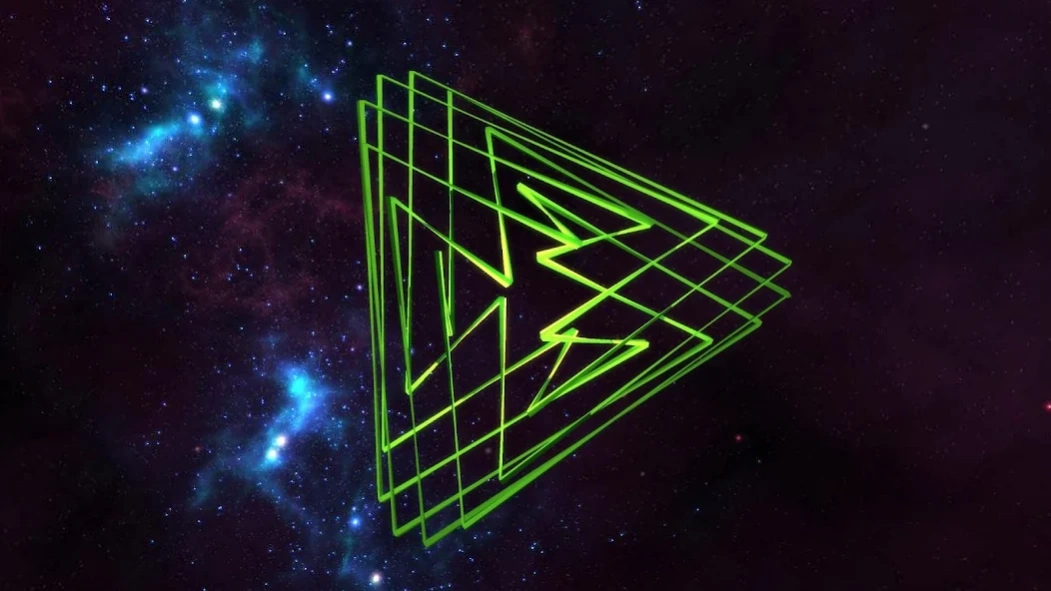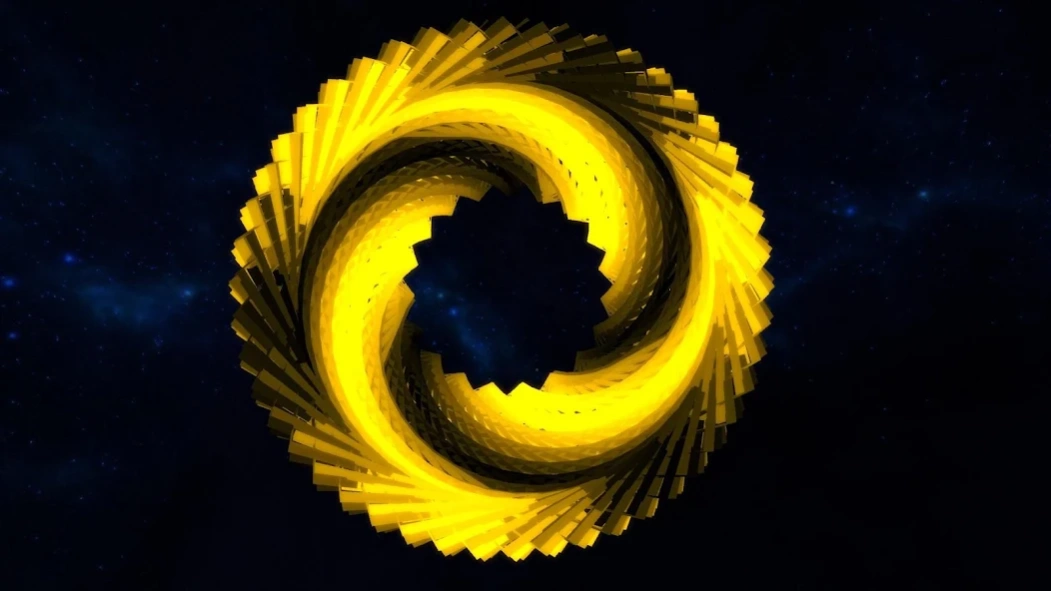Drawing Machine 3D 1.26
Free Version
Publisher Description
Drawing Machine 3D - Change your device into the machine forming a stunning three-dimensional shapes.
Drawing Machine 3D is an application which makes your device to produce a stunning 3D shapes.
Basics are these - There are rotating points around each other. The last point leaves a colorful trail behind it.
You can manually set-up Drawing Machine by:
- Setting every XYZ rotation speed for each point.
- Setting distance between each point.
Or you are able to set seed for Randomizer, e.g. Randomizer will choose random values and it will set speed value for every XYZ rotation and for every point. This makes you to just press "Randomize" button and watch what your personal Drawing Machine will draw on the screen.
If you made something amazing, you can name it and add it to the Online Gallery.
Of course, you are able to open the Online Gallery any time and take a look at the others shapes.
There is an automatically created profile for You. Opening Your Profile enables you to watch how your shapes' likes are growing.
There is a Shapes' Promo Mechanism which gives you ability to add your shape to special Promoted tab for a limited time. You are starting with 24 hours to distribute among your shapes and you get two hours every two hours to max 24 :)
About Drawing Machine 3D
Drawing Machine 3D is a free app for Android published in the Recreation list of apps, part of Home & Hobby.
The company that develops Drawing Machine 3D is Daniel dieow Sitarz. The latest version released by its developer is 1.26.
To install Drawing Machine 3D on your Android device, just click the green Continue To App button above to start the installation process. The app is listed on our website since 2016-10-31 and was downloaded 1 times. We have already checked if the download link is safe, however for your own protection we recommend that you scan the downloaded app with your antivirus. Your antivirus may detect the Drawing Machine 3D as malware as malware if the download link to com.dieow.DrawingMachine3D is broken.
How to install Drawing Machine 3D on your Android device:
- Click on the Continue To App button on our website. This will redirect you to Google Play.
- Once the Drawing Machine 3D is shown in the Google Play listing of your Android device, you can start its download and installation. Tap on the Install button located below the search bar and to the right of the app icon.
- A pop-up window with the permissions required by Drawing Machine 3D will be shown. Click on Accept to continue the process.
- Drawing Machine 3D will be downloaded onto your device, displaying a progress. Once the download completes, the installation will start and you'll get a notification after the installation is finished.